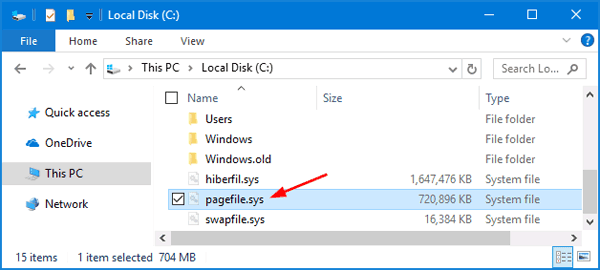In Windows operating systems, the page file, also known as the swap file or virtual memory file, is a file on the hard disk that is used as an extension of the computer's physical memory (RAM). It serves as a temporary storage location for data that doesn't fit entirely in the physical RAM.
When a computer runs out of available physical memory, the operating system uses the page file to temporarily store less frequently accessed or idle portions of memory. This frees up the physical RAM for more active processes and prevents the system from becoming overwhelmed by excessive memory usage.
The page file works by dividing the virtual memory space of the operating system into fixed-size blocks called pages. These pages can be moved in and out of the physical RAM as needed. When a process requires memory and the physical RAM is fully utilized, the operating system selects the least recently used (LRU) pages and writes them to the page file, making room in the RAM for the new data. Later, when the original data is needed again, it is read back from the page file into the RAM.
The size of the page file is typically managed by the operating system automatically, but it can also be manually configured by the user. By default, Windows sets the initial size of the page file to be equal to the amount of RAM installed on the computer, and the maximum size is set to three times the amount of RAM. However, these values can be adjusted based on system requirements and user preferences.
Having an appropriately sized page file is important for ensuring smooth operation and preventing system instability or crashes due to memory exhaustion. It provides additional memory capacity for the operating system to handle demanding tasks and allows for efficient memory management in situations where physical RAM is limited.