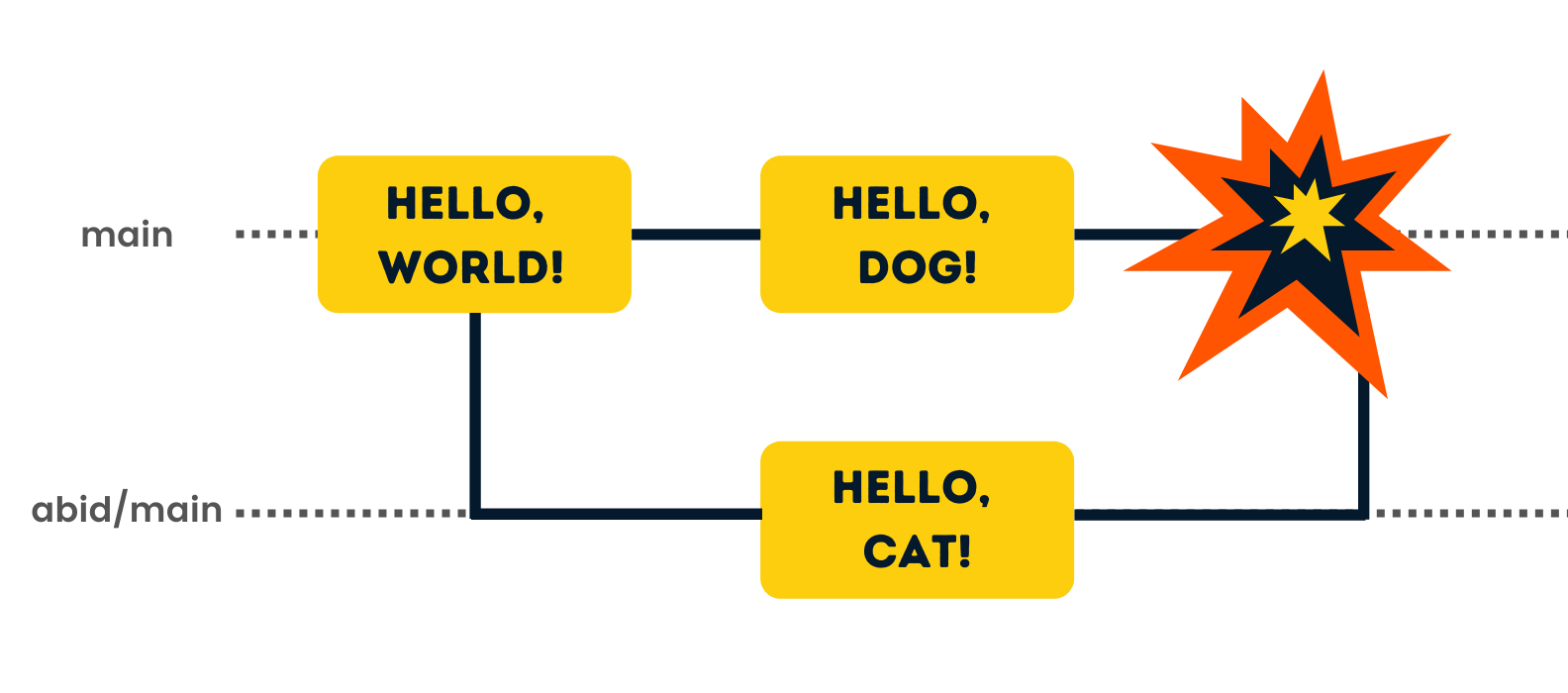To find merge conflicts in a Git repository, you can use the git diff or git status command.
Here's how you can do it:
Using
git diff:You can use
git diffwith the--checkoption to find merge conflicts in your working directory. This command will check for lines that have conflict markers (e.g.,<<<<<<<,=======,>>>>>>>) and display them as part of the output. Here's the command:git diff --checkIf there are any merge conflicts in your files, this command will show the file paths and the lines where the conflicts are located.
Using
git status:The
git statuscommand can also help you identify merge conflicts. When you have unresolved merge conflicts, runninggit statuswill show you which files have conflicts. Unresolved conflicts will be listed under "Unmerged paths."git statusThis will provide a summary of the files with conflicts, and you can then proceed to resolve them.
Using a Visual Merge Tool:
If you prefer a graphical interface to resolve merge conflicts, you can configure Git to use a visual merge tool like
meld,KDiff3, orBeyond Compare. After configuring Git to use a specific tool, you can initiate the merge conflict resolution process with a command like:git mergetoolThis will open the visual merge tool, allowing you to interactively resolve the conflicts.
When you identify merge conflicts, you'll need to manually edit the conflicted files, remove the conflict markers, and choose which changes to keep. After resolving the conflicts, you can use git add to stage the resolved files and then commit the changes to complete the merge.
Remember to follow your team's version control and Git workflow guidelines when resolving merge conflicts, as different workflows may have specific practices for handling conflicts and code reviews.